Erg! You just got a new credit card in the mail. Today will be devoted entirely to changing your CC info on 147 websites. Sorry bout that!
Here's what to do:
1. After logging into your account, open your account info in the upper right and choose Add / Change Credit Card
2. Update your card info and click the 'Update Credit Card' button
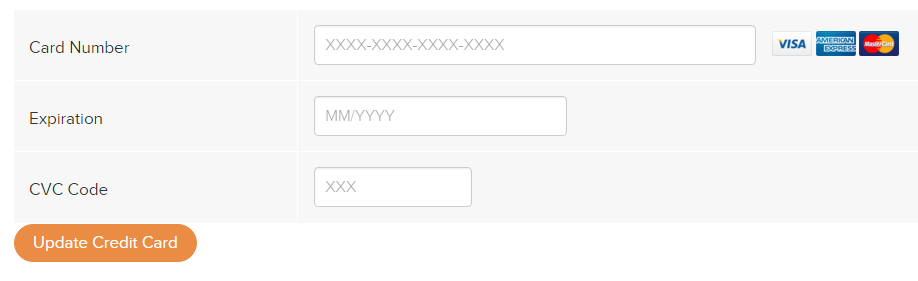
3. Don't ever fall for this
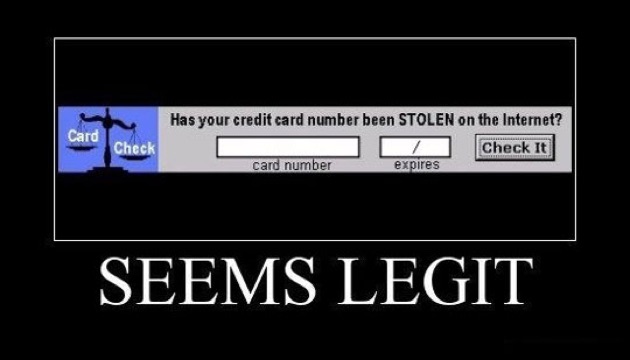
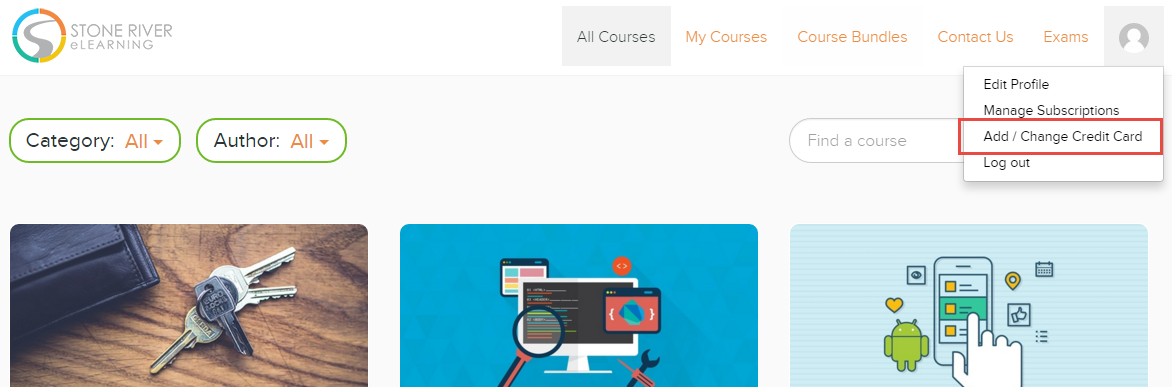

1 Comments