We all want to learn on different devices while using our favorite browser. We log on from locations around the world, and with varying connection speeds. All that variation can sometimes lead to issues with video playback.
Pro Tip: If a video ever says "This video has failed to be encoded for web viewing" please open a support ticket at the top of this page immediately. This means there is something wrong on our end.
If you have any issues getting videos to load, here are some things to try:
1. Refresh the page and let it load again
2. Try a different browser
3. Delete your cookies and navigate back to the course page
4. Try a different device: While our courses should work on all devices, there may be an app on your tablet or phone that interferes with video playback. Test the course on your laptop to see if the issue persists
5. Change the Video Player Settings: Right clicking any video will bring up the video player settings. Try altering these settings to see if it helps. You may need to downgrade the streaming speed so the videos play smoothly on your internet connection. E.g. use 360p instead of 720p
6. Contact Us: If nothing seems to be working feel free to open a ticket at the top of this page to ask for help
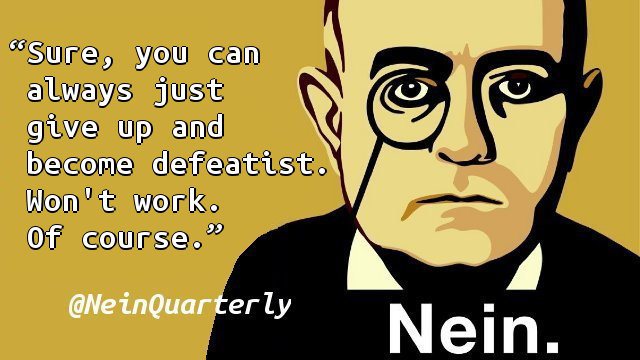
0 Comments