Having so many passwords is a pain. You may want to change yours so you can actually remember it... Like she did.

How To Change Your Password
1. After logging into your account, open your account info in the upper right and choose 'Edit Profile'

2. Type in your new password
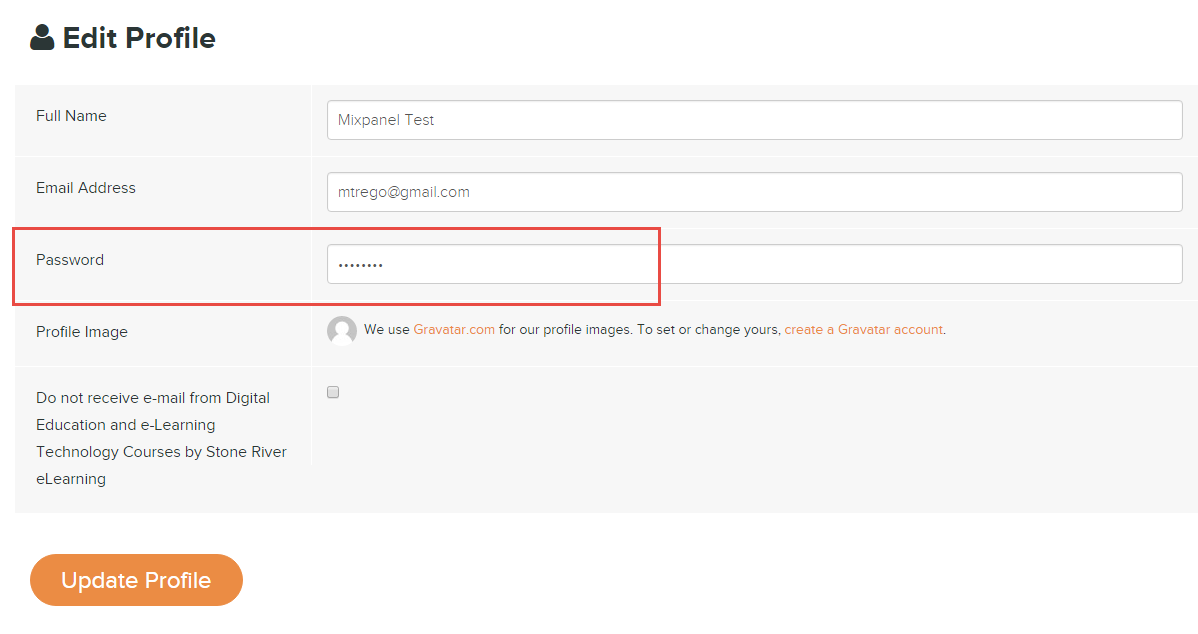
3. Click the 'Update Profile' button
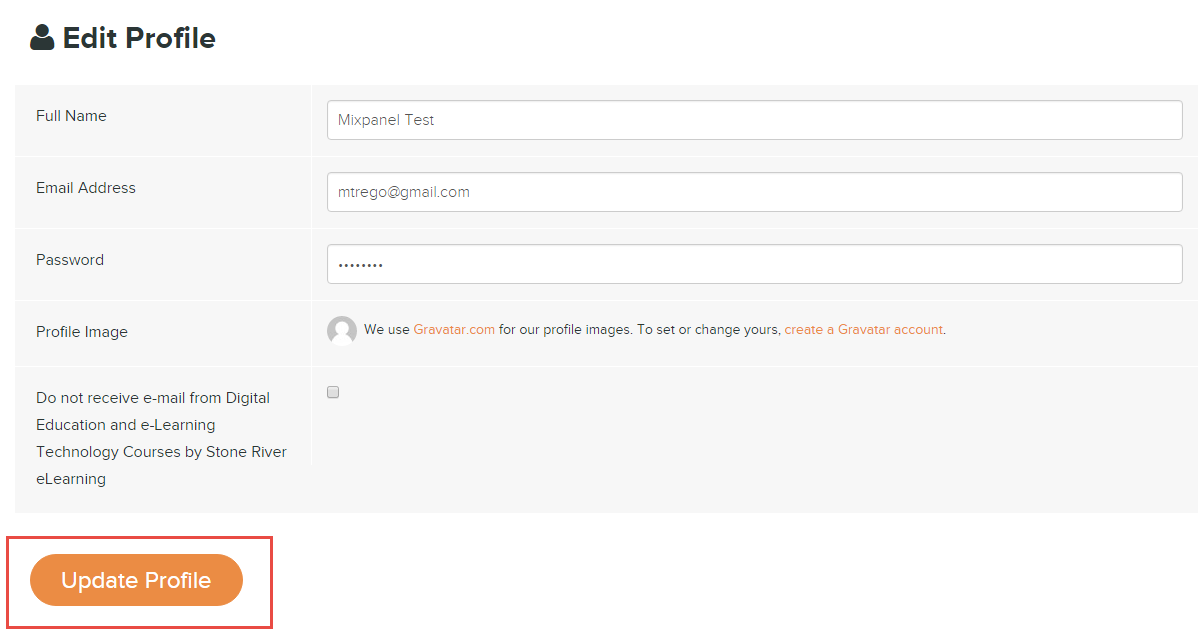
0 Comments